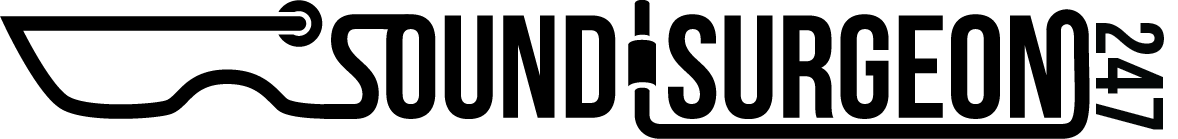HOW IT WORKS
3 SIMPLE STEPS
STEP 1
SELECT YOUR MIXING/MASTERING PACKAGE
Count how many stems you have exported from your project and select the mixing package that matches the amount of stems you will be sending to be mixed.
Select the package that fits your requirements and simply click the “Add To Cart” button.
If you only want us to master your song, select the “Master Only” package.
STEP 2
PLACE YOUR ORDER & UPLOAD YOUR MUSIC!
Go to your cart (top right corner), checkout and place your order. After that, you will receive an email with a link to directly upload all your audio files.
Please ensure you add your order number so that we know which order is linked to which files.
STEP 3
RECEIVE YOUR SONG & REQUEST REVISIONS
As soon as we received your audio files, we will start working on your song while keeping you updated on the progress.
We will invite you to our personalised audio player, where you will be able to request revisions by commenting on the timeline of your song.
Revisions - Changes you would like to make to your song.
When you are happy with your song, you will be able to download the full quality 16bit 44.1kHz and 320kbps files via a personalised customer page.
HOW TO SEND YOUR STEMS
BYPASS PLUG-INS
Disable all plugins/effects before exporting your song unless they are part of a sound you would like to keep
EXPORT ALL STEMS TO FOLDER
Export the audio files from your project to individual stems
Make sure your export settings are 16bit or 24bit WAV
ZIP/COMPRESS YOUR FOLDER
Compress your file to a .ZIP folder
Include a rough mix and a reference song
Once complete, send the ZIP folder to our email via Wetransfer.com